 address:201, Factory 6, Longhui Industrial Park, Fuqiao 3rd District, Xinhe Community, Fuhai Street, Baoan District, Shenzhen china
address:201, Factory 6, Longhui Industrial Park, Fuqiao 3rd District, Xinhe Community, Fuhai Street, Baoan District, Shenzhen china
PCB Design: Understanding the File Format
PCB design is a rapidly evolving field with new technologies and techniques constantly emerging. One of the main challenges faced by designers is understanding the many different file formats used in the industry. The file formats play a critical role in ensuring successful PCB manufacturing.
In this blog post, we’ll examine the most common file formats used in PCB design and explain what you need to know about them. Whether you’re just starting out or have years of experience designing PCBs, read on for a comprehensive guide to PCB design file formats.

Section 1: Gerber Files and What They Mean
Gerber files are the gold standard for PCB design transfer. Simply put, Gerber files are 2D vector image files that represent the artwork and layers of a PCB. They are the files that the manufacturer uses to create the physical PCB. Gerbers show the copper traces, pads, drills, outlines, and more.
Each Gerber file created represents a single layer of the PCB, so there will be at least two Gerber files for a two-layer board, one for the top layer and one for the bottom layer. Additional Gerber files are required for silkscreen and solder mask layers.
Section 2: Excellon Drill Files: The Ins and Outs
Excellon drill files are used for drilling the holes in the PCB. The Excellon file format contains specific commands and data required to control the drill heads based on the hole size and the location on the board.
In a standard Excellon file, each data line represents a single drill hit. The file will include data on the size of the hole, the location of the hole, and the number of repetitions of that hole if it is needed.
Section 3: Understanding NC Drill Files
NC drill files are very similar to Excellon files, but they contain more detailed information about the PCB’s drilling process. NC drill files include information such as holes locations, drill tool sizes, drill order, and the type of hole needed (through-hole, blind, or buried via).
NC drill files are essential for the manufacturing of complex boards, including those with high component density, as they provide precise information to the machine to ensure all holes are drilled to the required specifications.
Section 4: Bill of Materials (BOM) File Format
A bill of materials (BOM) file is a list of all the components required to construct the PCB. The BOM file contains data like the component part number, reference designators, quantity, and values.
The BOM file is critical as it allows the manufacturer to order the correct components in the correct quantities, thus ensuring that the PCB is built with the correct components.
Section 5: CAD Files: What You Need to Know
Computer-aided design (CAD) files are used by the designer to create the PCB layout. The CAD file format should be an industry-standard format like ODB++, IPC-2581, or Altium’s Designer file format.
The CAD files are used to generate the Gerber files mentioned earlier in Section 1. It is essential to ensure that the CAD files are free of errors as any errors or inconsistencies in the CAD files will be reflected in the manufactured PCB.
Section 6: PCB Assembly Files: How They Fit In
PCB assembly files include the information needed to assemble the PCB. This information dictates the location and orientation of each component on the board.
PCB assembly files come in several formats, but the most common are the part placement file (centroid file) and the pick-and-place file. These two files contain data about component locations and types, allowing the manufacturer to place the correct components in the correct positions.
Section 7: Top Tips for Navigating PCB Design File Formats
Navigating PCB design file formats can be challenging, but the following tips can make it more manageable:
Use industry-standard formats to ensure compatibility across different software and manufacturers
Ensure all files are free of errors to prevent any issues during manufacturing.
Naming conventions matter. Use consistent file naming structures to avoid confusion and prevent errors.
Document specifications and requirements clearly. This minimizes the risk of errors and ensures the project runs smoothly.
Use version control systems (VCS) to keep track of file changes and avoid errors.
By implementing these tips, you can streamline your PCB design process and ensure successful PCB manufacturing.
Section 8: Conclusion: Mastering PCB Design with File Formats
In conclusion, understanding PCB design file formats is crucial to successful PCB manufacturing. We’ve outlined the essential file formats, including Gerber files, Excellon drill files, NC drill files, BOM files, CAD files, and PCB assembly files.
By mastering these file formats and following the tips outlined in section 7, you can create designs that meet or exceed the required standards with excellent manufacturability, and simplify the entire design and manufacturing workflow.
-
No comment






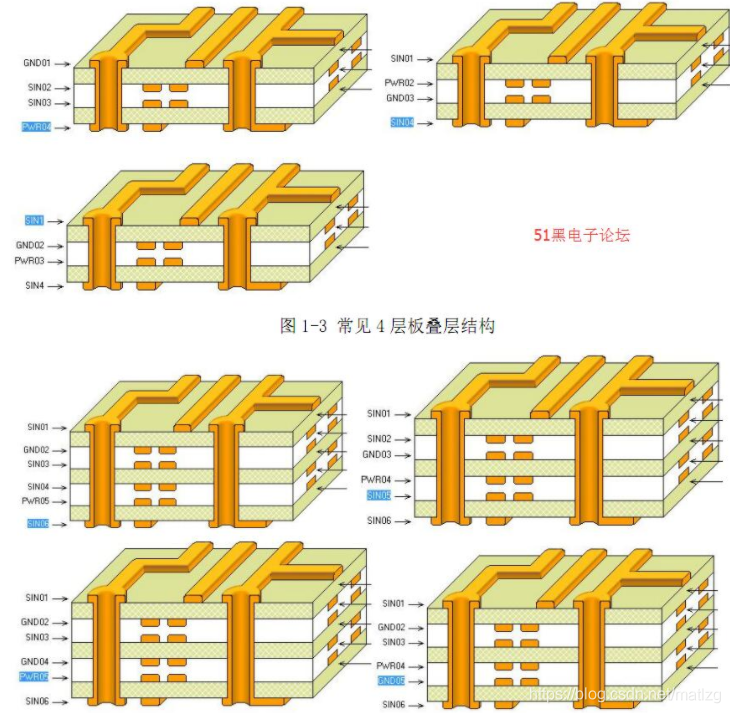
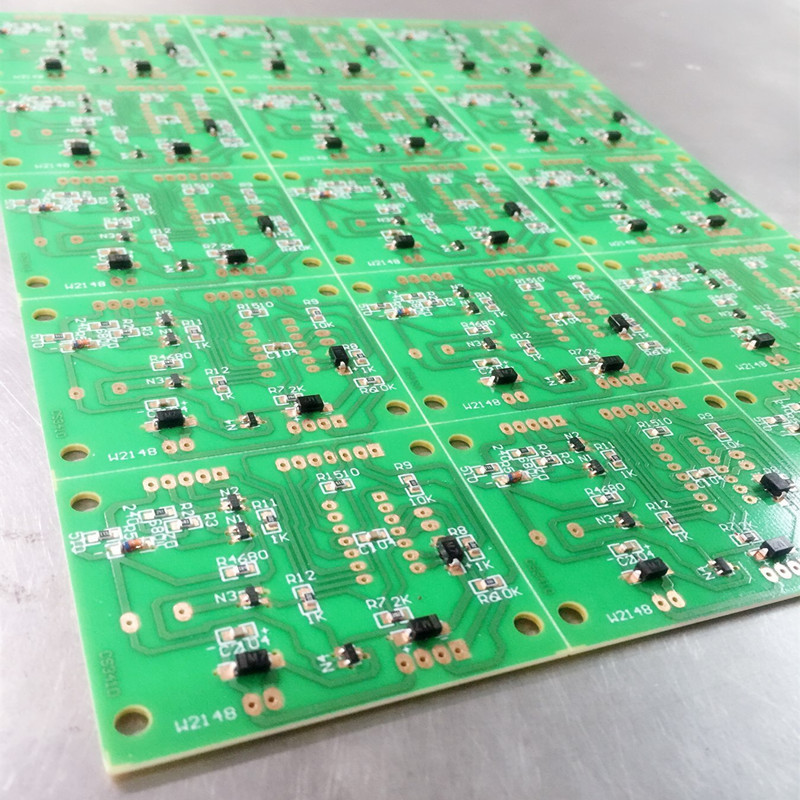
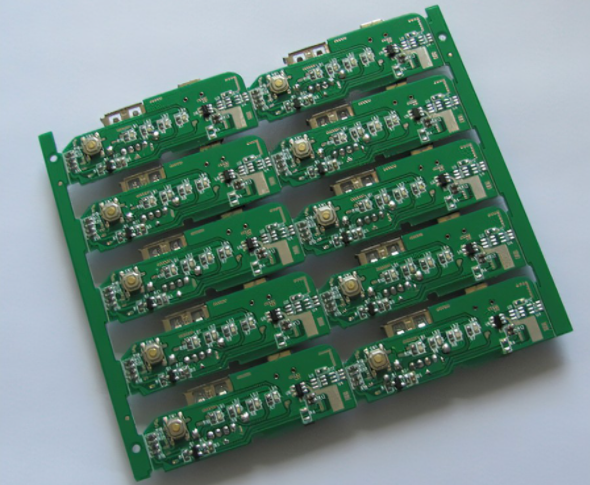



 tel:+86-18825224069
tel:+86-18825224069 email:
email:





















